I've been using the double pinyin input method for over a month now, and I've pretty much mastered this skill. Now, I primarily use double pinyin as my daily input scheme. In daily use, I haven't encountered any major issues, but the advertised significant efficiency boost isn't exactly noticeable. However, I've grown accustomed to it and will likely continue using it.
Introduction to Double Pinyin
Double Pinyin is a coding scheme for the Chinese pinyin input method. Compared to full pinyin, when using double pinyin to input Chinese characters, you only need to input a letter representing the initial and a letter representing the final to type any single Chinese character.
Simply put, double pinyin encodes the finals in pinyin with a single letter, for example, the final "ang" can be input with "h". In this way, the input of each Chinese character can be determined by two letters. From the perspective of the average length of input coding, it can be considered a more efficient input coding scheme, where each character only requires two characters.
Coding Scheme
The idea behind double pinyin is quite simple; the key is how to choose an appropriate coding scheme. There are many schemes available online, and the one I chose is Xiaohe Double Pinyin, a widely used coding scheme. This scheme is quite handy and fits my usage habits, so it's worth recommending to everyone.
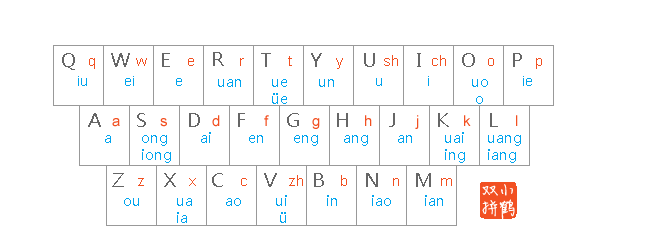
However, Microsoft's built-in input method does not yet have this coding scheme, so it requires additional setup. Microsoft's input method supports manual coding scheme settings, so we can add the scheme through the input method settings in the control panel, adding the mapping rules one by one. Of course, this method is too troublesome, so you can directly modify the registry, specifically referring to this blog. However, when I tried this method on my machine, it didn't work. In the end, I found a script to modify the registry with one click, which was successful. You can refer to this article. If you use the script, you don't even need to set the pinyin scheme yourself, it's a one-step solution.
As for mobile devices, the commonly used mobile input methods basically support the Xiaohe coding scheme, which is no problem. I'm currently using Gboard, which works quite well (this input method is also very good and worth recommending, if it weren't for being blocked, it would be unbeatable) The blogger has migrated to IOS, and the system's automatic input method also supports this coding scheme.
User Experience
By switching all input methods to Xiaohe Double Pinyin, I quickly mastered the use of double pinyin. At first, I might not be able to recall how to type the final of a certain character and would need to check the table. But now, even if I encounter a situation where I can't recall immediately, I can try/guess it one by one. Double pinyin is actually easy to get started with, it's just a bit uncomfortable at the beginning, especially when you're chatting with someone, there will be a period of time when you can't respond in time, it feels like you're offline. It's even more difficult to speak in a group chat, sometimes you can't interject in time. Therefore, at the beginning, I deliberately kept a full pinyin input method on my phone so that I could switch to a state where I could respond quickly at any time.
After using it overall, I think the experience is acceptable, with the following pros and cons:
Advantages
- Higher input efficiency. Because double pinyin maps the finals of multiple characters to a single symbol, the average number of characters input naturally decreases. This is also quite intuitive. For example, to type out a "jiang", full pinyin needs to hit five characters, while double pinyin only needs to hit two characters.
- Faster input speed. Because fewer characters need to be input, the input speed should naturally increase, and typing should also be faster.
- Fewer keyboard hits. After switching to a mechanical keyboard, I always feel that hitting the keyboard might disturb others and affect them. After using double pinyin, the number of keyboard hits has decreased, and sometimes when using double pinyin, you need to think about the characters you want to hit. If you're not so sure, the force of the hit naturally decreases.
- Better device customization. I saw this in the LUG@NJU group, saying that after using double pinyin, others can't type on your device 2333, which makes a lot of sense. However, from another perspective, this could also be considered a disadvantage.
Disadvantages
- Often typing incorrectly. There are two aspects to the errors here: one is remembering the coding rules incorrectly, the final you want to input does not match the input character. The second is directly typing the pinyin incorrectly, especially for people like me who periodically don't distinguish between anterior and posterior nasal sounds. I've mixed up "in" and "ing" several times, and in full pinyin, typing the anterior nasal sound "in" can often directly match, especially when forming words.
- It's troublesome when you need to type full pinyin letters or words. The input method displays the pinyin that has been transformed through the coding method, so you can't see the original input, which means if we need to type some pure pinyin, such as someone's name in pinyin, we can't see if we've typed it correctly or completely. We need to remember it or guess blindly. Also, when we need to input words, Microsoft's input method can give you a complete word directly, but after using double pinyin, we can't see the original input and often type it wrong, which is really hard to bear. (Why not switch to English input? Of course, it's because we can't spell out the words haha
- Sometimes it's troublesome to type some commonly used input abbreviations. For example, to type some common phrases, the simplest "hahaha" also needs to type twice as many characters (hhhhh -> hahahahaha), or if you need to input some names, you need to go from the initial letters of the name's pinyin, to typing out the entire name's pinyin completely (jzm -> jlzemb).
Although from the perspective of coding efficiency, the input efficiency of double pinyin should indeed improve, but from my personal use situation, combined with my own frequent typing errors, it actually hasn't improved much. However, the experience on mobile devices is much better. Because I often press the wrong keys when typing on my phone, the faster I type, the easier it is to make mistakes, and once I make a mistake, I type a bunch of wrong things. After switching to double pinyin, because there is less input, even deletion is faster.
Worth Recommending?
So, is double pinyin actually worth recommending to everyone? Personally, I still think it's worth a try, especially for those who like to learn and try new things. Mastering a new skill, learning something new, is also very beneficial. Thinking back to why I wanted to learn double pinyin, it was just because I happened to see a push, and then I had just finished an exam, I really didn't want to study, and I wanted to do something interesting, so I stuck with it for over a month, and I really gained a lot of pleasure. Many things, if you don't try them yourself, just rely on others' comments, you can't really get a good understanding. There's a big difference between knowing it's good and doing it well.
This is probably the charm of learning. I really love to learn, to learn all sorts of miscellaneous things, to do things I'm interested in. Whether it's useful or not, good or not, is not the key. Just like me writing this blog post itself, causing me not to finish reading my thesis, although my conscience feels a bit guilty, it's still very refreshing.