Despite my previous criticisms of the Arc browser in my usage notes, its unique features and aesthetic appeal are quite attractive to me. Hence, I often find myself switching my default browser to Arc on my computer. Overall, the user experience is quite good, except for the fact that the extension status is not visible and needs to be invoked from the menu when needed.
After this switch and update to the Arc browser, I noticed that there's a new AI tab in the settings called Max, which seems quite interesting.
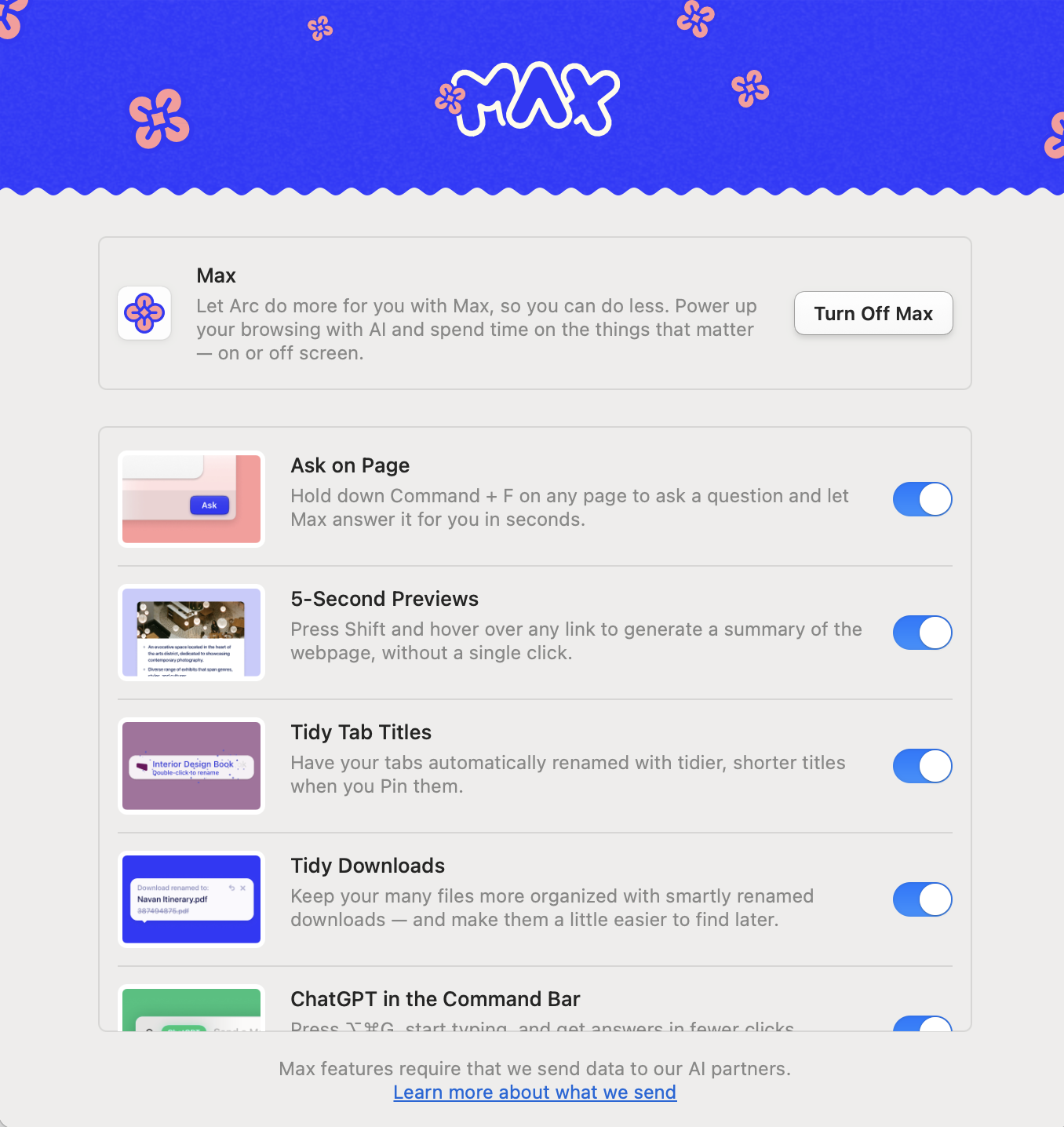
Based on a quick look at this settings page, it has the following main features:
- Ask questions based on the current page content
- Generate a preview of the link content based on AI
- Use AI to intelligently name the title of the open tab and the downloaded file
- Invoke ChatGPT to ask questions
After trying it out, I think the idea is quite good, but there is still room for further improvement.
Link Preview
The hyperlink preview feature is quite interesting. It allows you to see the description of the link before opening it. The preview format is a one-sentence title, along with some grouped attributes. The content of the generated preview is quite accurate. However, at this stage, the language of the generated preview is always English, even if I adjust the browser's Preferred languages to English, the preview is still in English. Although it's not wrong, it doesn't help much in understanding what the link content is about. But I feel there is a lot of room for improvement, and if optimized further, it could be very powerful.
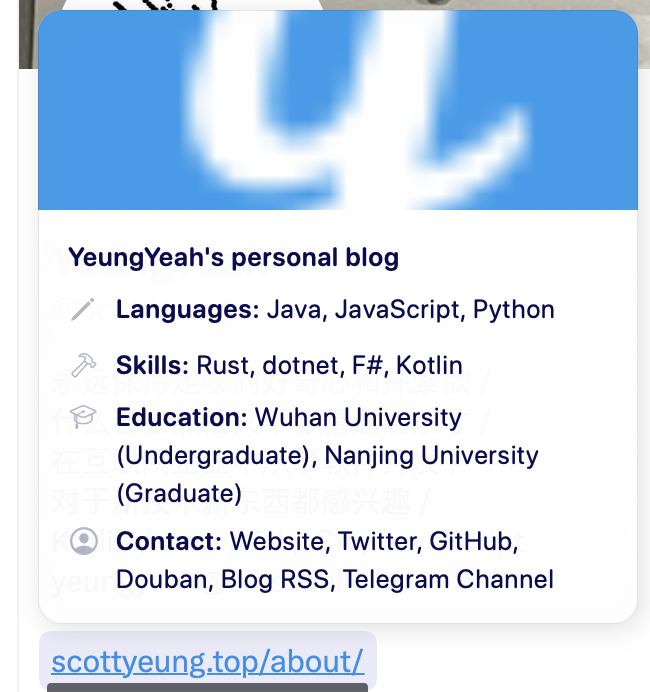
ChatGPT
Invoking ChatGPT is a relatively normal feature, which can be called up by option + command + G (on Windows it should be alt + ctrl + G). However, in essence, it's just a launcher. After entering a question, it redirects to the chat.openai.com page for Q&A. (But I noticed that the current ChatGPT official website seems to have lifted the regional restrictions? Accessing it from a 🇭🇰 network is very smooth.)
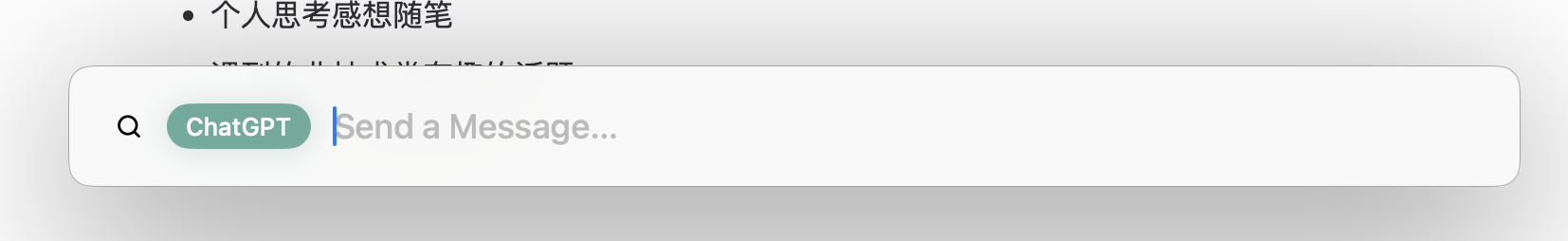
Page Content Question
After invoking the traditional page search, if the content is not found, you can ask a question. I suppose it's also invoking ChatGPT to ask the question? But I've tried several times and always encountered an error, returning Sorry, I encountered an error.. I searched online and it seems this is not an isolated case, so I couldn't try it out.
Intelligent Renaming
An interesting change in the Arc browser is the removal of the concept of bookmarks, replaced by the concept of pinning tabs. Now, after pinning a tab, the title of this tab is intelligently renamed to be shorter and neater, which is quite practical. Personally, I think it's equivalent to automatically generating a title with AI when bookmarking a page. This feature is quite useful, as many times when adding bookmarks, we won't give it a title, and using its original title might be too long or not descriptive enough.