I had heard about the Arc browser, which claims to change the browser landscape and replace Chrome, but it was only available for Macos and not for Windows systems, so all I could do was wait and see. It wasn't until I got a Mac for work and bought a MacBook for myself that I finally had the chance to try it out. So, I immediately downloaded it, set it as the default browser, and started to explore.
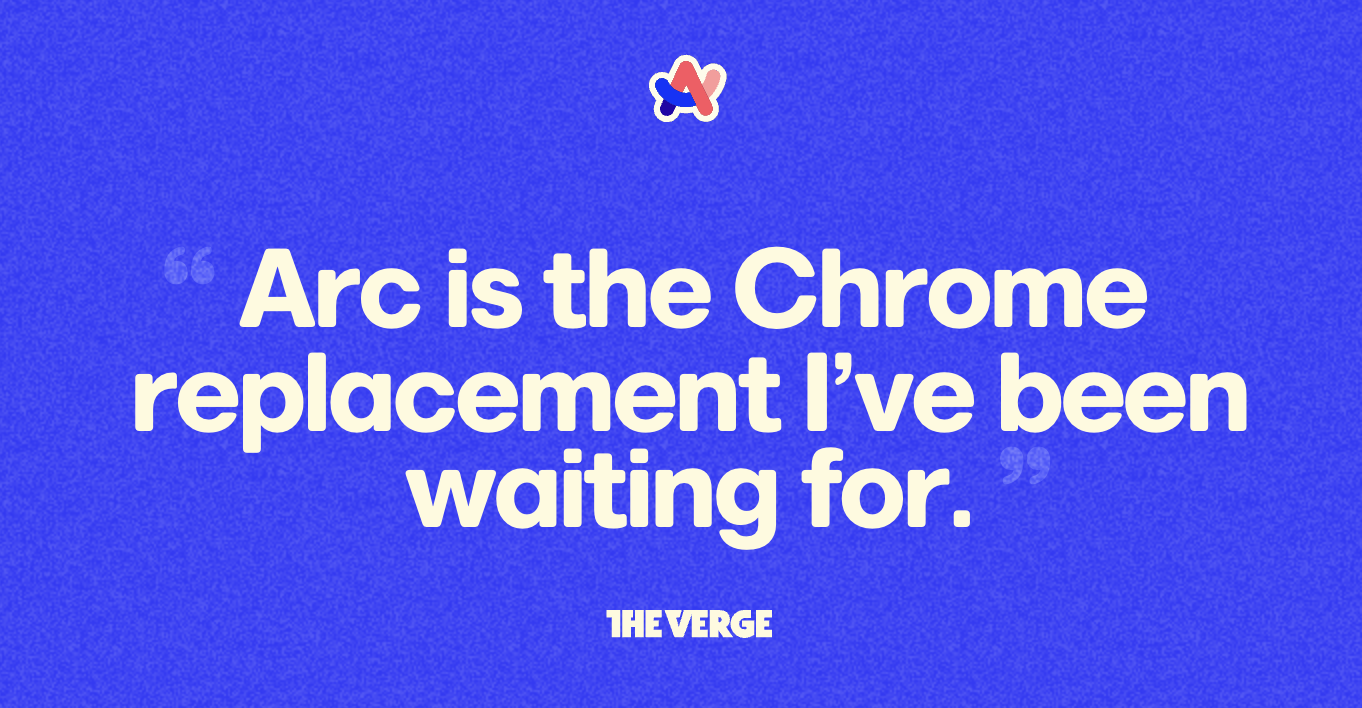
Upon opening the Arc browser, the first impression it gives is that it's visually appealing, with its design and animation effects giving a flamboyant vibe. It's said that these features come at a cost to performance, but I didn't notice any performance issues during actual use.
In actual use, compared to Chrome-based browsers, Arc has the following main features:
- Vertical sidebar. Arc moves the top tab bar, address bar, bookmarks, etc., to the sidebar to provide more browsing height.
- Different tab mechanisms.
- Arc doesn't have the concept of bookmarks and favorites. Instead, you can pin pages or set them as favs.
- To solve the problem of having too many tabs open and hard to close, Arc chooses to close tabs after a certain period, with a maximum of 24 hours, the default seems to be a few hours. To prevent tabs you want to keep from being closed, you must pin them. The maximum setting can be 30 days, which seems to be quite acceptable.
- Also, for the common situation of opening links in various apps just to take a quick look, Arc provides a mini-window mode for temporarily opening some links, which you can then enlarge if necessary.
- Good support for page split-screen, you can split the current page to open other pages at any time.
- Use Space to replace multiple windows. It provides the concept of Space to isolate the use of the browser, tabs and pinned pages from different groups can be put into different spaces for use. Consequently, there is less use of multiple windows, and even new windows opened will share already opened tabs.
Essentially, Arc also uses the Chromium kernel, so it can support all the plugins that Chrome supports, and it feels okay to use. However, my assessment is that while the Arc browser indeed has unique features, it's not necessarily a user-friendly browser, especially some of its concepts. Some people may love them, but for me, they feel restrictive. For example:
- Making decisions for users and forcibly closing tabs. This alone means that Arc cannot be used in work scenarios where many work pages need to be kept open.
- Awkward tab synchronization. On the one hand, it wants you to close viewed pages promptly, but on the other hand, it takes it upon itself to sync all your open tabs to every window you open, even syncing your computer's open tabs to your phone in real time. It feels quite awkward to use, especially since the browsing scenarios on mobile and computer are often separate.
- Overemphasis on aesthetics leads to many small problems in detail, making it unfriendly to use. For example, the split-screen prompt is automatically triggered when you get close to the top right corner, but sometimes there are buttons on the edge of the top right corner, which may even become unclickable.
- After the concept of bookmarks is gone, you can only pin pages for collection, but pins can't be shared on Spaces, and they become tied to a specific Space, ultimately leading to the use of only one Space, losing the meaning of Spaces.
- The fact that a browser forces you to log in to use it, and even has restrictions on where you can log in from, creates obstacles for users from the start.
- The mobile application is too simple, it doesn't even have incognito browsing.
As a browser with distinctive features, Arc is fun to play with, but if you want to immerse yourself and use it intensively, you may have to endure various differences and discomforts. Of course, like stinky tofu, there are always people who can accept it, and if you can, its advantages are indeed attractive. Also, Arc seems to have high customizability, allowing you to customize styles and even block layouts, but my exploration time (and interest) was limited, so I didn't bother. However, if you are interested, you can also play around and give it a try.
Before I had a MacBook, I always had a special longing for Macos-exclusive applications. However, after really using them, they seem to be just so-so, or just okay. Recently, there have been many new software on Macos, such as Warp Terminal, Raycast, which I have been using. Maybe it's because I haven't used them deeply, or gotten to their essence, so they feel quite ordinary. I'll continue to explore slowly.