Recently, I've been thinking about switching back to Edge browser from Arc. Naturally, changing browsers requires migrating usage history data from Arc, with bookmarks (or "Pined Tabs" as Arc calls them) being the most important. However, after searching around, I couldn't find an export option. A quick search revealed that the Arc browser, which uses the Chromium engine, indeed lacks a bookmark export feature (The shame of Arc browser's user experience: unable to export saved websites)...
According to an article on SSPai, the browser itself does not have a bookmark export function. You can only find the data file in the application directory, specifically at /Users/{your username}/Library/Application Support/Arc/StorableSidebar.json.
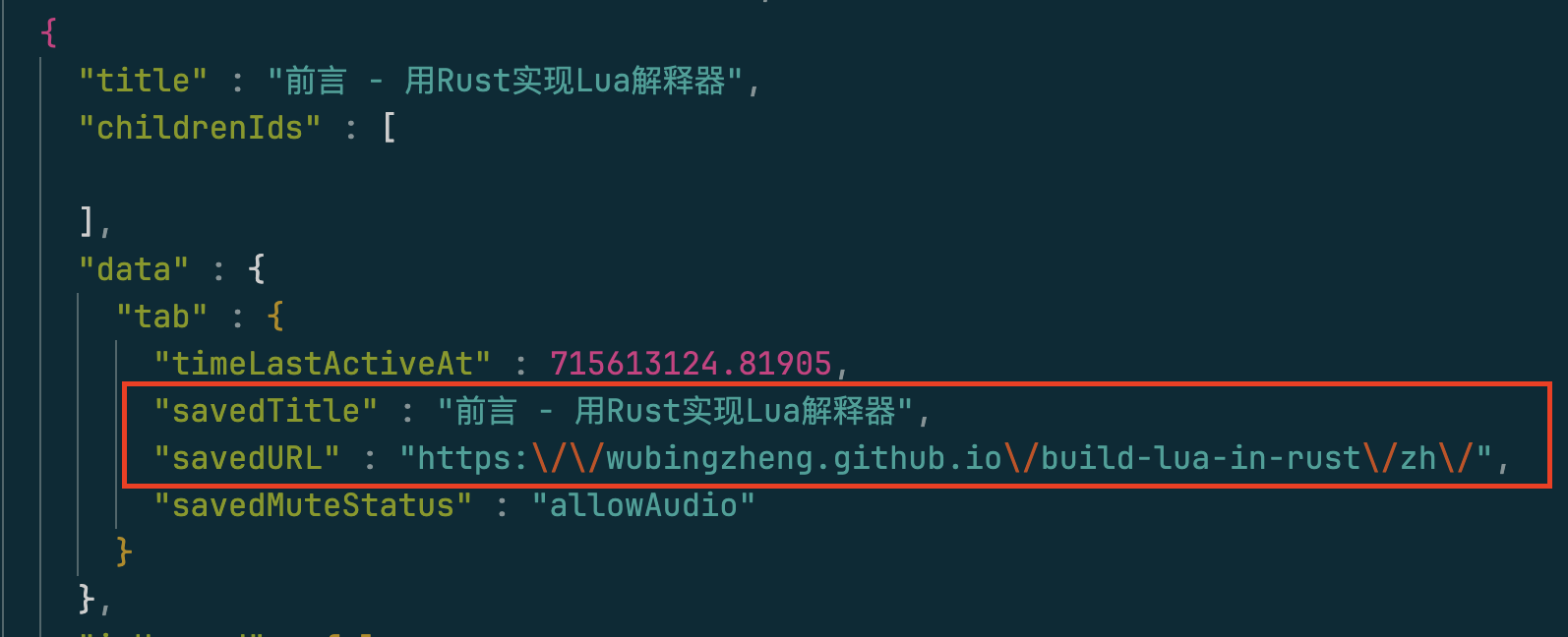
The exported data file contains the URLs and titles of the Pined tabs. However, this JSON data format cannot be directly imported into Chrome/Edge browsers and needs to be converted into the corresponding HTML format.
In the comments section of the SSPai article, someone posted a conversion page, but after trying it out, I found that the group names and hierarchy of the bookmarks were lost. So, I wrote one myself. You can try it out. Just find the file at the path mentioned above, copy the text content, and paste it into the webpage.
The address is: https://scottyeung.top/arc-bookmarks-export/
- Supports exporting bookmarks according to hierarchical grouping
- Will also export open tabs and fixed application tabs on the Pined Tab
- However, these exported tabs are not distinguished and are placed at the bottom of the outermost group
- Therefore, it's best to close any open tabs in the Arc browser before exporting